
Making good choices
When we are printing things we always consider if this really needs to be printed. If it’s a single-use print (such as a flyer), it’s made to be thrown away and we should probably find a better way to communicate.
On-brand & consistency
Use our InDesign template and our styles as
described further down on this page.
Scalable
If we print, it’s always good to consider how much
you need. We prefer printing in higher quantities if possible because it is easier, more affordable and better for the environment. We can also guarantee much higher
quality of print and paper. If you’re not sure, please print locally (at a professional print shop) and in small quantities instead of leaving a lot of print collateral unused on the shelf.
Futureproof
To maximize the usefullness of print, think longer term. Try to avoid mentioning specifics such as terminals, prices or dates, since these are subject to change quickly over time. Make sure that we’re redirecting towards the website for specifics if potential customers would like to find out more so we can keep our information up to date.
Composition
Formats
Our formats are carefully chosen to fit any type of content and situation globally. The Adyen formats fit on both US formats and A4 formats. That means any printer can help us. The Adyen “a” in our logo has always been our starting point. Our most used format for print, square shaped, is a simplification of this a. We have variations in size that fit together as a family.

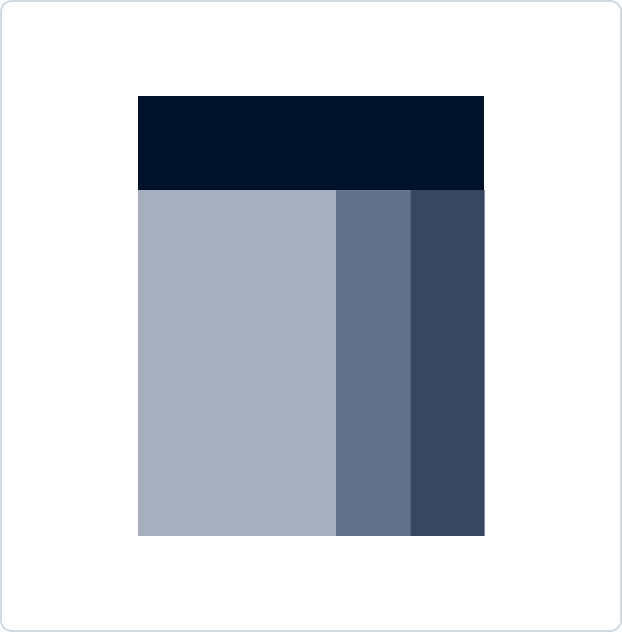
Our materials sit nicely together on a shelf, they belong to the same family, and offer as much in-depth information as just an overview.
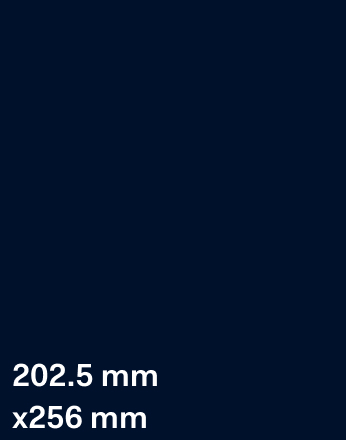
The big one
White papers,
recruitment booklets, HR
booklets, and any other
large piece of content.
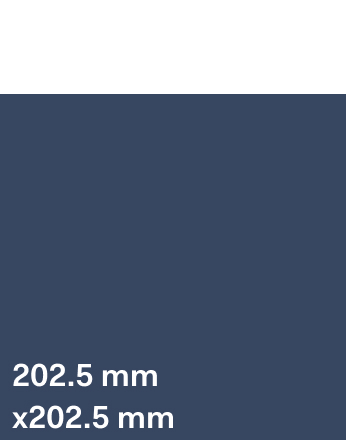
The square
The Adyen core shape.
We use this format for
products like Adyen
MarketPay, POS
brochure, and case
studies.
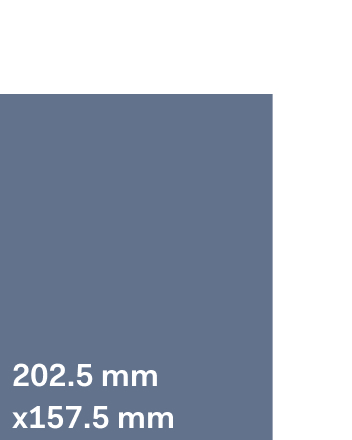
The standard
This format can be used
for any other adjacent
pieces of content like
Holiday cards and flyers
for an event.
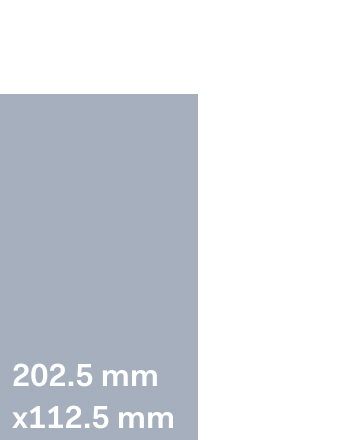
The narrow
This format can be used
for any other adjacent
pieces of snappy content
such as flyers and
compliment cards.
All formats can be used in single, spreads, or folder-like outputs. This example below is featuring the “Standard” format. When a brochure or flyer is also a downloadable pdf, please use single pages and try to make the content as compact as possible. When a brochure is printed, take your space, make the content fluid, and make sure you are designing an object you would like to keep and read.

Standard
Singles online and
offline
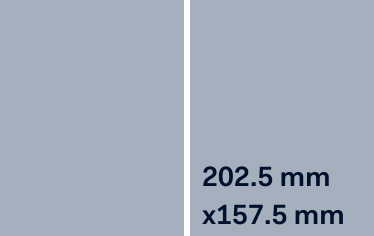
Standard
Spreads offline
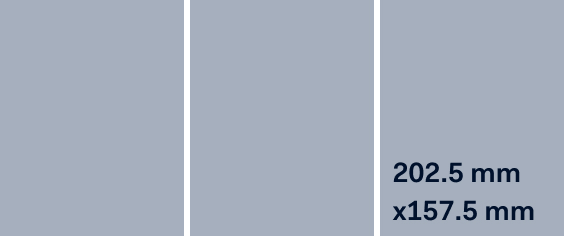
Standard
Trifold offline
Grid system
It’s not only easier and consistent to keep the formats in line. But the margins, the inner grid, and the document baseline is also the same. We use the same grid for all our formats. This way we ensure our content stays consistent and feels beautifully designed.
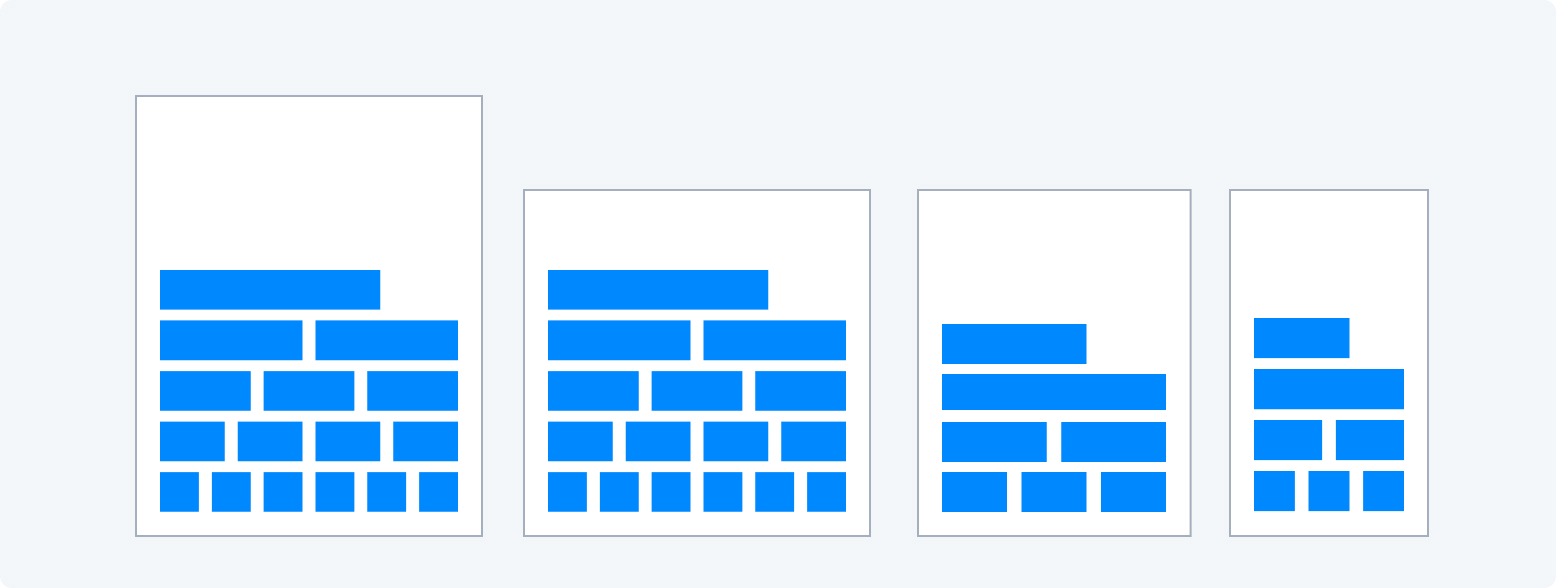
Technicalities
Use our template
We have created a template document with all formats in here. To know more about it, watch a video here to demonstrate our template, how it works and how it can help you create content.
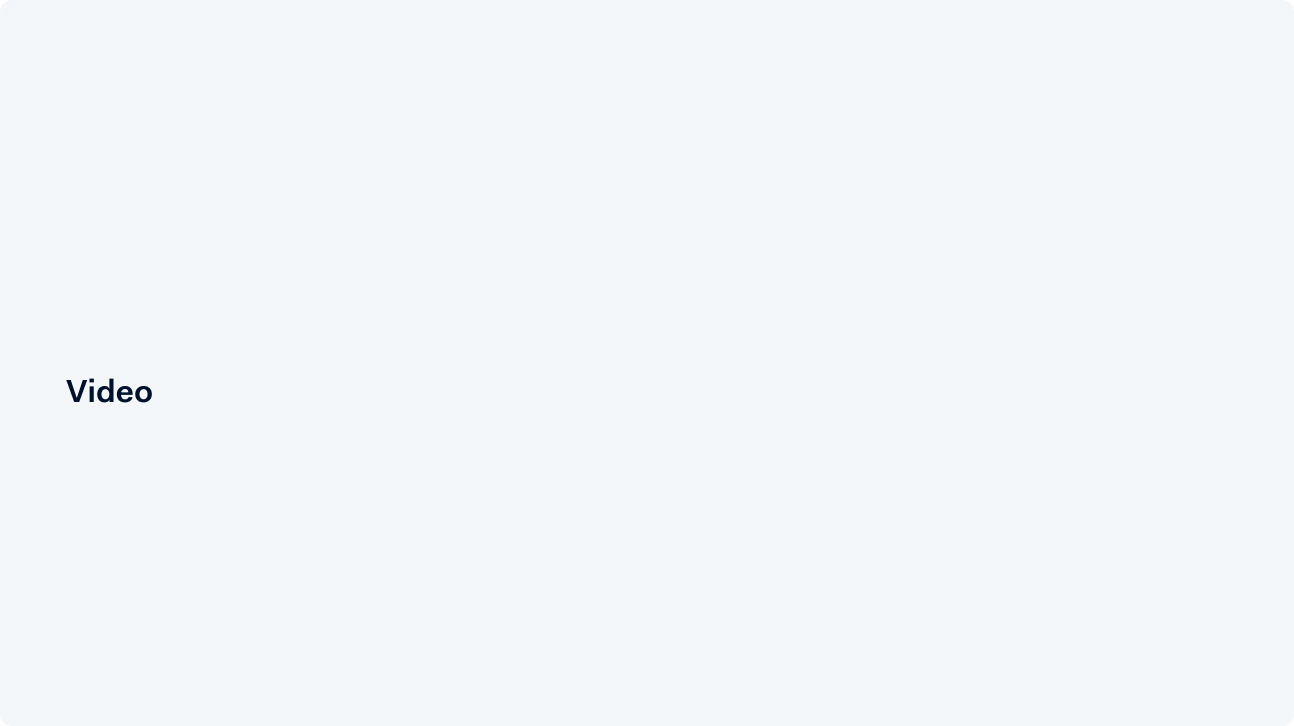
Setting up your document
After choosing your format, make sure you have the correct bleed around your document (3mm for normal print files).
The blend space of the document (Edit > Transparancy Blend space) should be on CMYK, and only use colors in your swatches CMYK when creating content for print.
Kindly ask the printer if they have a specific color profile they guarantee best results with. If so, assign a color profile before working on the document. (Assign Profile preserves your colors, convert to Profile will attempt to preserve appearence and change colors.)
Pre-press & export
Don’t export as “Press Quality”, but make sure to create a correct PDF of your work. It’s a shame having worked on a document and messing it up when exporting incorrectly.
When creating a 4 color print, use “PDF/X1a:2001” standard. There’s no support for transparency (which means everything will be nicely flattened for print), it supports CMYK color space only, and all fonts will be embedded. This is ideal for a 4 color print.
Standard:
Use PDF/X-1a:2001 for a 4 color print
Use PDF/X-3:2003 if printing with spot colors
Compatibility: Acrobat 4 (PDF 1.3)
Compression:
Downsampling to 300, if above 300
Marks and Bleeds:
Crop marks, Use Document bleed settings, offset, 6mm
Output:
Color Conversion: Convert to Destination (Preserve numbers), destination / Profile inclusion policy: Check with printer if they have a specific color profile. FOGRA27 and FOGRA39 are commonly used.
For sending print documents to Quantes: Don’t include any Profile.
Advanced:
Transparency (High Resoltuion (Ignore Spread overrides)
Printing & Paper
We print on uncoated paper, with a 250–300 grams / 100 lb weight for the cover and 160–200 grams / 80 lb weight for the inner pages. We have a preference for recycled matte finish paper (E.g. Cyclus in Europe, Finch for US, Vitopaper for Brazil).